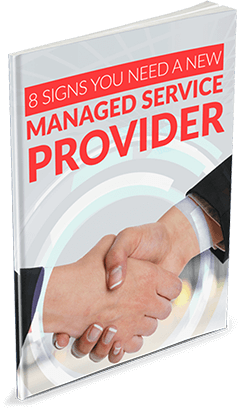Microsoft Office 365 Hardening
Signing up for Microsoft Office 365 is easy. While uploading documents, setting up email, and sharing data may provide immediate benefits to your team, security issues are often overlooked.
Microsoft Office 365 Hardening
Effective security is about balancing accessibility with data protection. Too much of either can compromise your systems or your processes. Luckily Microsoft has provided enhanced capabilities to both protect your privacy while allowing your team to limitlessly collaborate. Learn more about Microsoft Office 365 Hardening below.